提出问题
研究中经常利用labelme等标注软件进行标注,但对于这些软件保存的json文件(以坐标形式保存的)如何转换成mask存在麻烦。网上的帖子给出的方法是改labelm配置文件等,也试过,但每次修改存在麻烦,因此,自己改进了一些代码,可以迅速转换.json->mask的图片表示。具体的转换过程如下图,即将原图和json文件混合的文件夹转化成两个文件夹,一个存放原图,一个存放标签。

解决方法
import cv2
import numpy as np
import json
import glob
import os
category_types = ["Background", "IP", "CRSwNP", "normal"]
for i in glob.glob('./data/*.jpg'):
name = os.path.split(i)[-1][:-4]
print (name)
img = cv2.imread(i)
h, w = img.shape[:2]
mask = np.zeros([h, w, 3], np.uint8) # 创建一个大小和原图相同的空白图像
#mask = np.zeros([h, w, 3], np.uint8) #单通道
with open("./data/{}.json".format(name), "r") as f:
label = json.load(f)
shapes = label["shapes"]
for shape in shapes:
category = shape["label"]
points = shape["points"]
# 填充
points_array = np.array(points, dtype=np.int32)
if category_types.index(category) == 1:
mask = cv2.fillPoly(mask, [points_array], (0, 255, 0))
elif category_types.index(category) ==2:
mask = cv2.fillPoly(mask, [points_array], (0, 0, 255))
elif category_types.index(category) == 3:
mask = cv2.fillPoly(mask, [points_array], (255, 0, 0))
else:
mask = cv2.fillPoly(mask, [points_array], (0, 0, 0))
#mask = cv2.fillPoly(mask, [points_array], category_types.index(category))##单通道
cv2.imwrite("./datasets/masks/{}.png".format(name), mask)
cv2.imwrite("./datasets/images/{}.png".format(name), img)
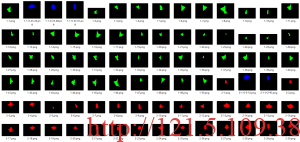
文章评论