HBB转OBB格式
本文是第一篇目标检测系列文章,主要用于介绍Yolov5在旋转框目标检测的数据处理,巩固学习!!!
用到的数据是Airbus ship detection dataset,其余可以以此为例。
用到的代码
数据处理
(1)加载Airbus ship数据处理代码,只需获取mask_to_rotationbb.py即可,然后对代码做一些修改。
import os
import cv2
from tqdm import tqdm
import numpy as np # linear algebra
import pandas as pd # data processing, CSV file I/O (e.g. pd.read_csv)
from skimage.io import imread
import matplotlib.pyplot as plt
from skimage.segmentation import mark_boundaries
from skimage.measure import label, regionprops
#ship_dir = ''
train_image_dir = "./Target_detection/kaggle-airbus-ship-detection/train/"
output_image_dir = "./Target_detection/kaggle-airbus-ship-detection/labels_rotate/"
from skimage.morphology import label
def multi_rle_encode(img):
labels = label(img[:, :, 0])
return [rle_encode(labels==k) for k in np.unique(labels[labels>0])]
def rle_encode(img):
'''
img: numpy array, 1 - mask, 0 - background
Returns run length as string formated
'''
pixels = img.T.flatten()
pixels = np.concatenate([[0], pixels, [0]])
runs = np.where(pixels[1:] != pixels[:-1])[0] + 1
runs[1::2] -= runs[::2]
return ' '.join(str(x) for x in runs)
def rle_decode(mask_rle, shape=(768, 768)):
'''
mask_rle: run-length as string formated (start length)
shape: (height,width) of array to return
Returns numpy array, 1 - mask, 0 - background
'''
s = mask_rle.split()
starts, lengths = [np.asarray(x, dtype=int) for x in (s[0:][::2], s[1:][::2])]
starts -= 1
ends = starts + lengths
img = np.zeros(shape[0]*shape[1], dtype=np.uint8)
for lo, hi in zip(starts, ends):
img[lo:hi] = 1
return img.reshape(shape).T # Needed to align to RLE direction
def masks_as_image(in_mask_list, all_masks=None):
# Take the individual ship masks and create a single mask array for all ships
if all_masks is None:
all_masks = np.zeros((768, 768), dtype = np.int16)
#if isinstance(in_mask_list, list):
for mask in in_mask_list:
if isinstance(mask, str):
all_masks += rle_decode(mask)
return np.expand_dims(all_masks, -1)
masks = pd.read_csv("./Target_detection/kaggle-airbus-ship-detection/train_ship_segmentations.csv")
print(masks.shape[0], 'masks found')
print(masks['ImageId'].value_counts().shape[0])
print(masks.head())
images_with_ship = masks.ImageId[masks.EncodedPixels.isnull()==False]
images_with_ship = np.unique(images_with_ship.values)
print('There are ' +str(len(images_with_ship)) + ' image files with masks')
plotme = 1
image_size = 768
for i in tqdm(range(0, 10)):
image = images_with_ship[i]
if plotme == 1:
fig, (ax1, ax2, ax3) = plt.subplots(1, 3, figsize = (15, 5))
img_0 = cv2.imread(train_image_dir+'/' + image)
rle_0 = masks.query('ImageId=="'+image+'"')['EncodedPixels']
mask_0 = masks_as_image(rle_0)
#
#
lbl_0, lbl_cnt = label(mask_0, return_num=True)
#props = regionprops(lbl_0)
img_1 = img_0.copy()
#print ('Image', image, lbl_cnt)
for i in range(1, lbl_cnt+1):
mask = np.array((lbl_0 == i).astype('uint8')[..., 0])
mask = cv2.resize(mask, (768, 768))
cnts, hierarchy = cv2.findContours((255*mask).astype('uint8'), cv2.RETR_TREE, cv2.CHAIN_APPROX_SIMPLE)
rect = cv2.minAreaRect(cnts[0])
'''
这是一个大坑,网上说opencv 4.5之前和4.5之后的角度定义不一样,因此注释的是4.5之前的表示,
4.5之后的表示仅需一行代码即可。
'''
'''
if rect[1][1]>rect[1][0]:
angle = 90-rect[2]
else:
angle = -rect[2]
'''
angle = -rect[2]
if rect[1][0]>rect[1][1]:
angle = 90-rect[2]
else:
angle = -(90-rect[2])
box = cv2.boxPoints(rect)
#print (box)
box = np.int0(box)
if plotme == 1:
cv2.drawContours(img_1,[box],0,(0,191,255),2)
x = int(rect[0][0])
y = int(rect[0][1])
#print (rect, angle, 360*((props[i-1].orientation + np.pi/2)/(2*np.pi)), x, y)
if plotme == 1:
cv2.circle(img_1, ( x, y ), 5, (255, 0, 0), 3)
print(str(rect[0][0]/image_size) + ' ' + str(rect[0][1]/image_size) + ' ' + str(rect[1][0]/image_size) + ' ' + str(rect[1][1]) + ' ' + '1' + ' ' + str(angle/90) + '\n' )
'''
if plotme == 1:
ax1.imshow(img_0)
ax1.set_title('Image')
ax2.set_title('Mask')
ax3.set_title('Image with derived bounding box')
ax2.imshow(mask_0[...,0], cmap='gray')
ax3.imshow(img_1)
plt.show()
'''
plotme = 0
rot_bboxes_dict = {}
for i in tqdm(range(0, len(images_with_ship))):
image = images_with_ship[i]
'''
这里为每一张影像建立一个txt文件,保存格式为:类别, x, y, w, h, theta;均为归一化后的值
举个例子:
0 0.44062503178914386 0.08958334724108379 0.006987712035576503 0.004658474586904049 0.7048327975802952
0 0.5630836486816406 0.2586206793785095 0.0159581924478213 0.035785041749477386 0.7577621459960937
'''
out_file = open(output_image_dir+'/' + image[:-4] + '.txt', 'w')
if plotme == 1:
fig, (ax1, ax2, ax3) = plt.subplots(1, 3, figsize = (15, 5))
img_0 = cv2.imread(train_image_dir+'/' + image)
rle_0 = masks.query('ImageId=="'+image+'"')['EncodedPixels']
mask_0 = masks_as_image(rle_0)
#
#
lbl_0, lbl_cnt = label(mask_0, return_num=True)
#props = regionprops(lbl_0)
img_1 = img_0.copy()
bboxes = []
bboxes1 = []
for i in range(1, lbl_cnt+1):
mask = np.array((lbl_0 == i).astype('uint8')[..., 0])
mask = cv2.resize(mask, (768, 768))
cnts, hierarchy = cv2.findContours((255*mask).astype('uint8'), cv2.RETR_TREE, cv2.CHAIN_APPROX_SIMPLE)
rect = cv2.minAreaRect(cnts[0])
'''
这是一个大坑,网上说opencv 4.5之前和4.5之后的角度定义不一样,因此注释的是4.5之前的表示,
4.5之后的表示仅需一行代码即可。
'''
'''
if rect[1][1]>rect[1][0]:
angle = 90-rect[2]
else:
angle = -rect[2]
'''
angle = rect[2]
box = cv2.boxPoints(rect)
#print (box)
box = np.int0(box)
if plotme == 1:
cv2.drawContours(img_1,[box],0,(0,191,255),2)
x = int(rect[0][0])
y = int(rect[0][1])
if plotme == 1:
cv2.circle(img_1, ( x, y ), 5, (255, 0, 0), 3)
bboxes.append([rect[0][0]/image_size, rect[0][1]/image_size, rect[1][0]/image_size, rect[1][1]/image_size, angle/90])
bboxes1.append([0, rect[0][0]/image_size, rect[0][1]/image_size, rect[1][0]/image_size, rect[1][1]/image_size, angle/90])
#print (bboxes1)
rot_bboxes_dict[image] = bboxes.copy()
#print (rot_bboxes_dict)
for k, data in enumerate(bboxes1):
#print (k, data)
#print (type(data))
for j in data:
#print ('j',j)
out_file.write(str(j)+ ' ')
out_file.write('\n')
'''
if plotme == 1:
ax1.imshow(img_0)
ax1.set_title('Image')
ax2.set_title('Mask')
ax3.set_title('Image with derived bounding box')
ax2.imshow(mask_0[...,0], cmap='gray')
ax3.imshow(img_1)
plt.show()
'''
bboxes_df = pd.DataFrame([rot_bboxes_dict])
bboxes_df = bboxes_df.transpose()
bboxes_df.columns = ['bbox_list']
print(bboxes_df.head())(2) 以上代码运行后,会得到txt形式的文件夹,如图所示:
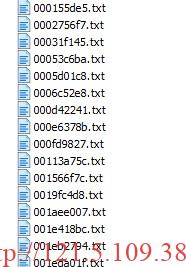
(3)然后,对以上的labels和images文件的图像进行分割,分为train、val和test文件夹。
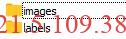
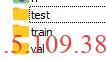
(4)然后,修改本文前面给出的Yolov5代码的数据路径即可运行。
需要注意的一点:Yolov5代码中需要安装detectron这个包,需要下载到本地后才能安装。
文章评论
yolov5旋转框?
@李大江 是的,大兄嘚
牛皮啊